How to enable additional languages for the Spotify Desktop app
The Spotify Desktop app allows you to pick between around 20 languages, but it actually supports a lot more.
To see if your language is supported, go to open.spotify.com. If the website is in your language, that means the app supports it, yay! If it isn't, too bad. Maybe they'll add it in the future.
To set the app to your language:
Find out your language's ISO 639-1 code via this link (for example:
etfor Estonian,ltfor Lithuanian etc.)Press Win+R, put in
%AppData%\Spotifyand press enter. A folder should openIn that folder, open the file called just
prefs. You'll get a prompt which app to open it in, just pick Notepad.In Notepad, find the row
language="xx". Replace whatever's in the quote marks with your language's code.
Now, most of the Spotify app should be in your language!!
The only part which won't is the three-dot menu and a few other minor things. The files for that are in %Appdata%\spotify\locales. You can copy one of the files there, rename it to your language code, and translate it yourself using a special editor.
Note: this should be applicable to MacOS too, but I haven't tested it, and you'll have to find Spotify's installation directory yourself.
Here's a screenshot of the app in Serbian (not supported in the settings): https://imgur.com/k7w0vof